The universal fact is that people are visually oriented. In fact, people remember no less than 80% of what they see, versus 20% of what they read. There are chances! And that could be more fun to create a playful animation video, including music, personalized text and others? This is possible with the online program FlexClip.
What is FlexClip?
FlexClip is a simple yet powerful video maker which helps you to create videos, movies and slideshows online in minutes. With the handy editing tools and the large number of stock images, videos and musics, everyone could finish his / her works in three steps.
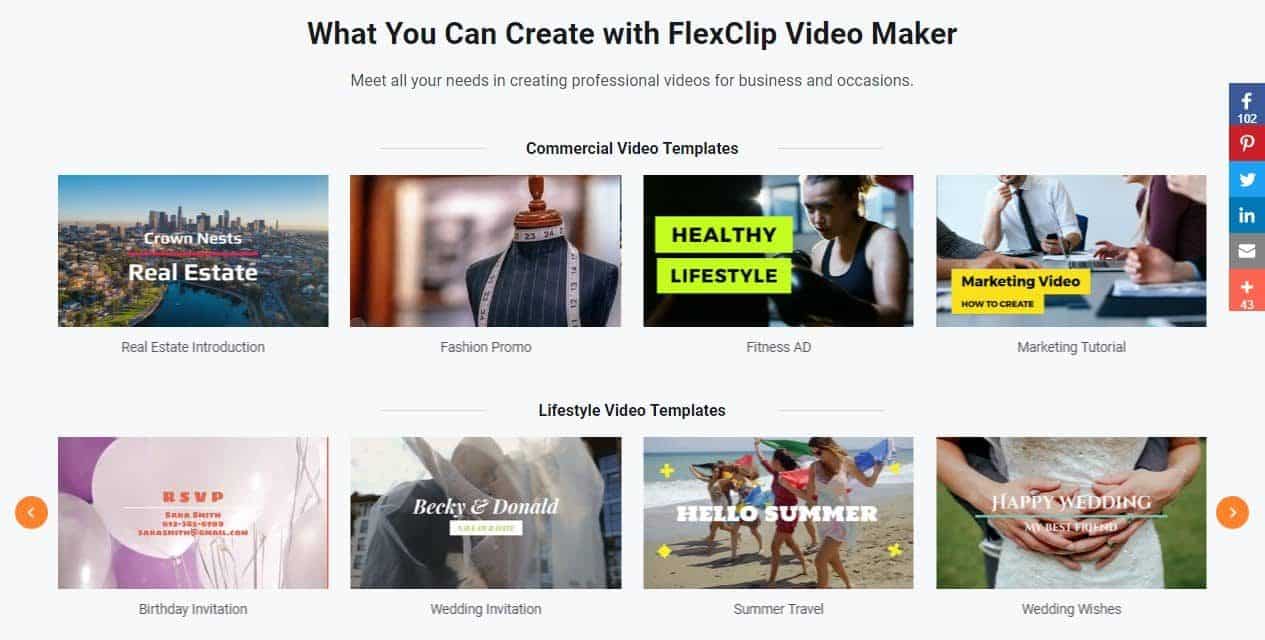
First impression
The website is cool! As you can see the website is filled with video animations made using FlexClip and related text explanation. When you move your muse pointer onto the video thumbnail, it will start to play. You can also click the specific video to view it at a full screen.
Once you enter the app, it has a straightforward interface and a clean storyboard. So even you are the first time to use this app, you will you how to use it cleanly, need no guidance. It is completely free. You can make a video and save it with a full resolution up to 1080p for free.
What can FlexClip do for you?
As you know video marketing become more and more appealing nowadays. For example, real estate agencies can use it to create videos to advertise their buildings; teachers would make their class materials or slideshow presentations to tell what they will talk about; website content managers would make video animations to make the content rich; businessmen could use a video to introduce their companies or products to their potential customers; there are many more occasions that worth to be remembered using a video recording like birthday, wedding, travel, etc. All those can be done with FlexClip video maker.
Okay, then we move on to the pros and cons of FlexClip.
The benefits of FlexClip
- It is completely free.
- It works fairly intuitively (what you see is what you get).
- A large number of stock images, videos and musics for you to choose.
- It supports many common used photo, video and audio formats.
- You can use your microphone to record voice-over on your video.
- Flexible editing features like trim, split, add text(animations), music, watermark, etc.
- Export videos with a full high resolution of 1080p without other watermark.
- Save projects on cloud so that you can continue editing it when you open it next time at anywhere.
The disadvantages of FlexClip
It can be only use on Chrome browner.
Can’t add more texts for the same storyboad.
Final thoughts
FlexClip is easy to use and everyone want to make your own videos should not missing it. It has some shorts, but considering its pricing, you will ignore that. All in all, it’s a practical and promising video making tool. Are you going to get started with FlexClip? Or can you figure out everything yourself?
Chris Kinney
Latest posts by Chris Kinney (see all)
- Maximizing the Effectiveness of Your Content for Google’s Search Interactive Encounter - September 12, 2023
- Super Guide To Customer Acquisition - June 30, 2021
- How to Repair Any Digital Device Fault - November 3, 2020


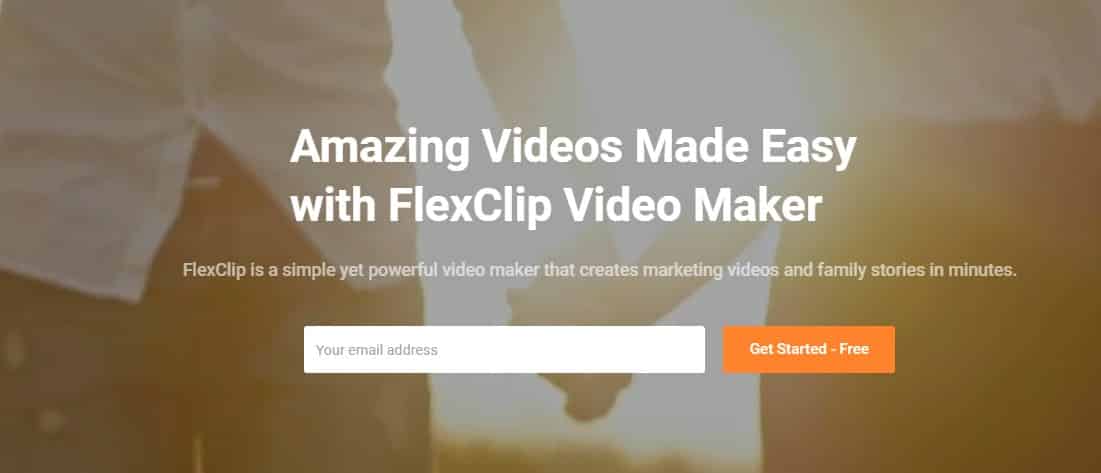



You must be logged in to post a comment.