6 Content Marketing Tools You Need to Build Your Brand Online
A study by PQ Media projects global content marketing revenues will pass the $50 billion mark in 2019.
Brands who want to get a substantial piece of that pie are producing more content than ever. The problem is, creating more content is not enough. Even valuable, high-researched content can easily get lost into the depths of the Internet if not leveraged properly.
Along with high-quality content, your brand can achieve tremendous success if you leverage the tools, native apps, and software available online to enhance user experience. Here are some of the most cost-effective and easy-to-use content marketing tools to help you build your brand online.
Image Source
Most marketers agree that interactive content enhances retention of brand messaging when combined with traditional marketing tactics. Interactive content can have a reusable value, resulting in repeat visitors and multiple exposures.
If you need to engage with prospects and customers, Playbuzz gives an advantage. The company is focused on enabling publishers to create and distribute a variety of playful interactive content types such as:
- Stories
- Video Snaps
- Lists
- Trivia
- Polls/Surveys
- Galleries
- Flip Cards
- Convos
Playbuzz has a simple interface and easy to follow steps for creating interactive content which appeals to the hyper-connected generation. It supports more than 40 languages and enables marketers to create branded “storytelling formats for the digital age” and embed it anywhere — free of charge.
It’s worth checking this tool out if you have no development teams and technology (or enough time) to allow you to build interactive content from scratch.
When you copy a document from Google Docs or Microsoft Word, and paste into WordPress, there can be unwanted spaces, broken links, or special characters. You don’t have to worry about those anymore by using Word2CleanHTML.
This is a free web-based tool that cleans up HTML copied from Microsoft Word and similar word processors. The result is a well-formatted article that you can paste directly into a web page or content editing system. The downside is, formatting gets stripped out. If you are going to use the HTML in a website, you should create separate stylesheets that add the styles you want.
Lumio
Image Source
For a marketer or a business owner, boosting results often depend on your ability to work quickly and efficiently within a set time frame. It’s easy to miss opportunities for brand awareness when you get distracted.
To be productive while multitasking, you might want to consider lumio. It’s a new flexible way to organize information you need from the web in a visual way.
Lumio is not just a bookmark or a read-later app like Pocket, which only helps you keep stuff for a couple of days, or a solitary highlighter or web clipper like Evernote.
You’ll always find everything you saved in lumio months or even years later. All information saved from web pages is archived and remain accessible instantly in a built-in reader with a distraction-free reading view.
You can access all information quickly in a browser sidebar or full-screen in a web app. You can organize your highlights in collections the way you organize songs in playlists and rearrange them anytime according to your preferences.
Lumio also integrates research with other online tools. Everything you save can be seamlessly channeled through to other apps such as Slack, Trello or documents.
With the colossal amount of content created and consumed every day, it’s getting tougher for marketers to cut through the noise. One of the best ways to solve this problem is through visually appealing content. They pack a mean punch because our brain processes images faster than text.
To fully leverage this tactic for brand awareness, you need to customize your visual content for different channels to get your message across. If you don’t know where to start or you don’t have enough money to hire a graphic designer, you can use a graphic design tool like Snappa.
This intuitive tool helps you whip up a wide range of graphics that get engagement on social media, such as YouTube video thumbnails, blog post images, Facebook ads, Twitter headers, website banners and display ads, infographics, and e-book covers.
And in two clicks, you can resize your graphics to use them for other purposes. For example, your Facebook ad can be resized to be used as a billboard ad, Twitter header into a Facebook cover, or your Instagram post into a Pinterest pin.
Snappa’s integration with StockSnap eliminates the need to scour the web for royalty-free photos. It now has more than 30,000 beautiful high-resolution royalty free images that you can use directly into your project.
Snappa also integrates seamlessly with Buffer. You can add images to your Buffer queue without ever leaving the Snappa dashboard which is an absolute time saver.
The Snappa Starter plan is free. A Pro Plan costs $10 per month, billed annually.
Whether you use it for building brand awareness, acquiring new customers or as a touchpoint for customer service, there is no denying that social media is now an integral part of any digital marketing campaign. Having said that, managing multiple social networks can be a pain. And this is where Buffer comes in and saves the day.
Buffer is a heavyweight in terms of social media management. It supports most social networks, so you have more opportunities to deliver valuable content to as many people as possible.
It allows integrating and managing multiple social networks in one dashboard. You can post updates about new content at one time for all your social media channels, and you can even work it into your editorial calendar without hassle.
Buffer Analytics help you determine whether its decisions on when to post your content are working. It offers information to help you make data-driven decisions, giving you insights on clicks, retweets, mentions you get, and potential reach of your posts.
In terms of brand awareness, the combination of Buffer Analytics reports and in-app metrics can quickly identify how your social media content is performing in terms of total impressions, organic and paid reach, likes, comments, shares, audience size, video views, and downloads.
Buffer offers a free plan but it’s quite limiting in terms of features and functionalities. Its standard paid plan is $10 per month. Called the Awesome plan, it lets you connect to 10 social profiles and queue 100 posts at one time.
You need cold hard data to create a solid content marketing strategy. If you are a marketing manager, for example, knowing and understanding how your brand is performing can help you set up campaigns for driving more sales.
Google Analytics is the gold standard as far as web analytics services go. It leverages Google’s ginormous cloud infrastructure to run through very large data sets rather quickly.
Google Analytics helps you know your audience, find your best content, and optimize ad inventory, among other things. Its real-time reports show you what’s happening on your website (like, right now) so you can make adjustments fast. It also integrates with publisher tools like AdSense, DoubleClick AdExchange, and DoubleClick for Publishers (Analytics 360 only) to make it easy to package and sell your ad inventory.
If your WordPress theme allows adding a header code, you may be able to copy and paste Google Analytics’ code into your theme settings. If not, just use the Yoast SEO plugin.
Google Analytics’ UI can be overwhelming and confusing to new users. If you get stuck, this Google Analytics guide is a great resource on how to get the most out of it.
And if you’re having issues in terms of referrer spam and fake traffic, there are several steps you can take to remove them.
Conclusion
Useful content married with the right tools help you innovatively manage and leverage the full potential of your brands. Whether your goal is increasing traffic, getting higher conversion rates, or just building better relationships with your customers, there’s a need to strike a balance between content production and managing it to appeal to the needs of the audiences.
David Schneider is the cofounder and CEO of NinjaOutreach, an all in one Prospecting and Outreach tool created to streamline the process of connecting with influencers.
He can also be found @ninjaoutreach.
Chris Kinney
Latest posts by Chris Kinney (see all)
- Maximizing the Effectiveness of Your Content for Google’s Search Interactive Encounter - September 12, 2023
- Super Guide To Customer Acquisition - June 30, 2021
- How to Repair Any Digital Device Fault - November 3, 2020



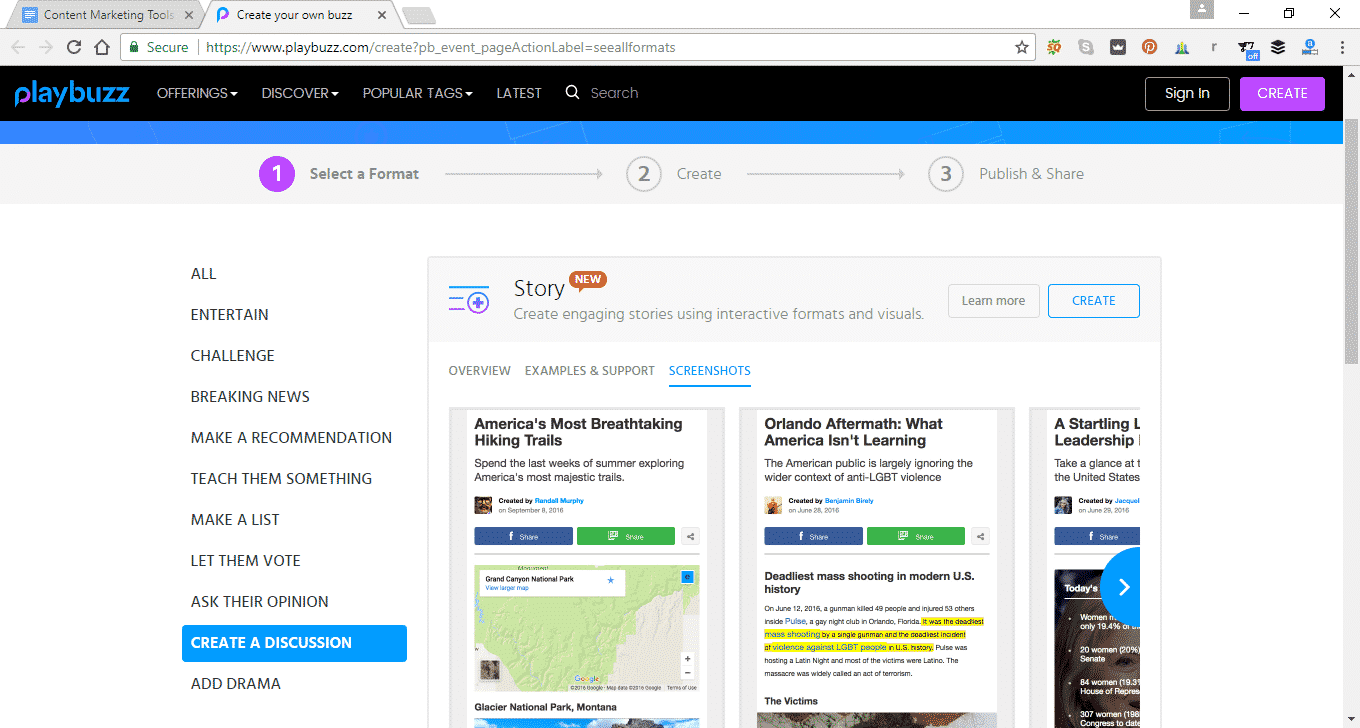
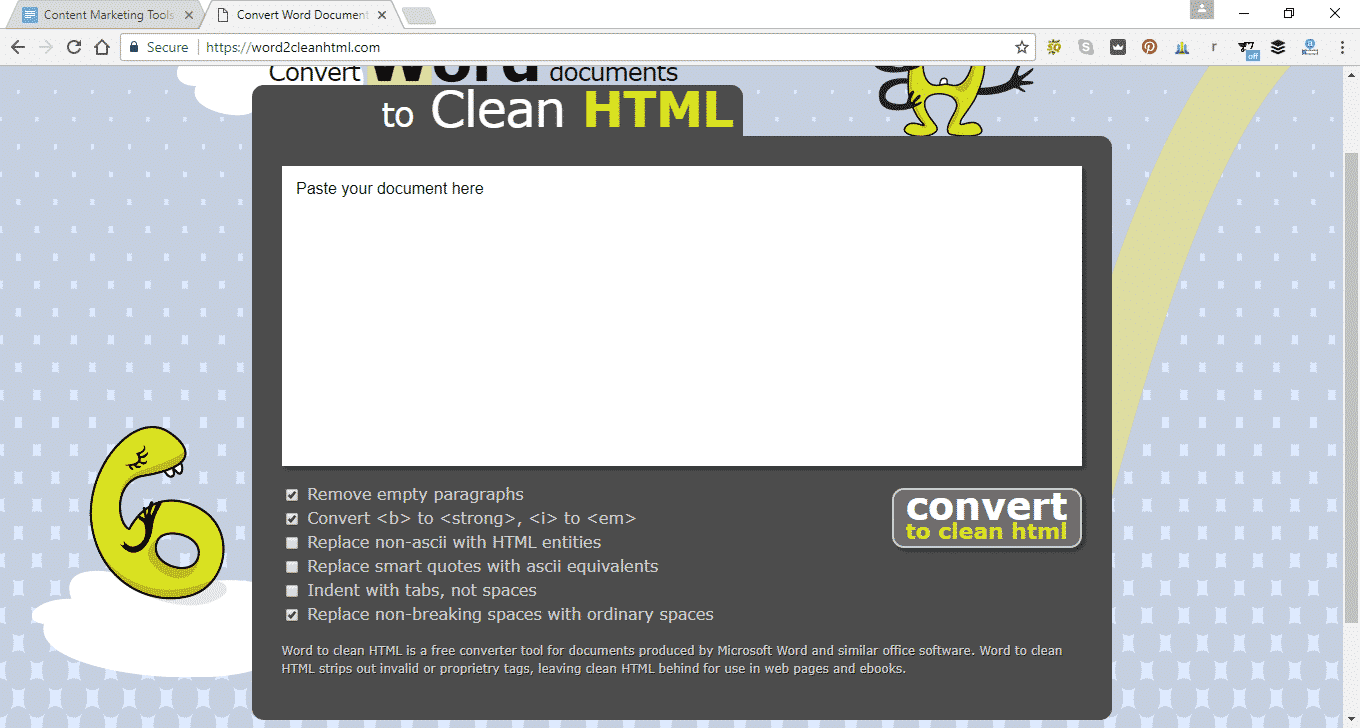
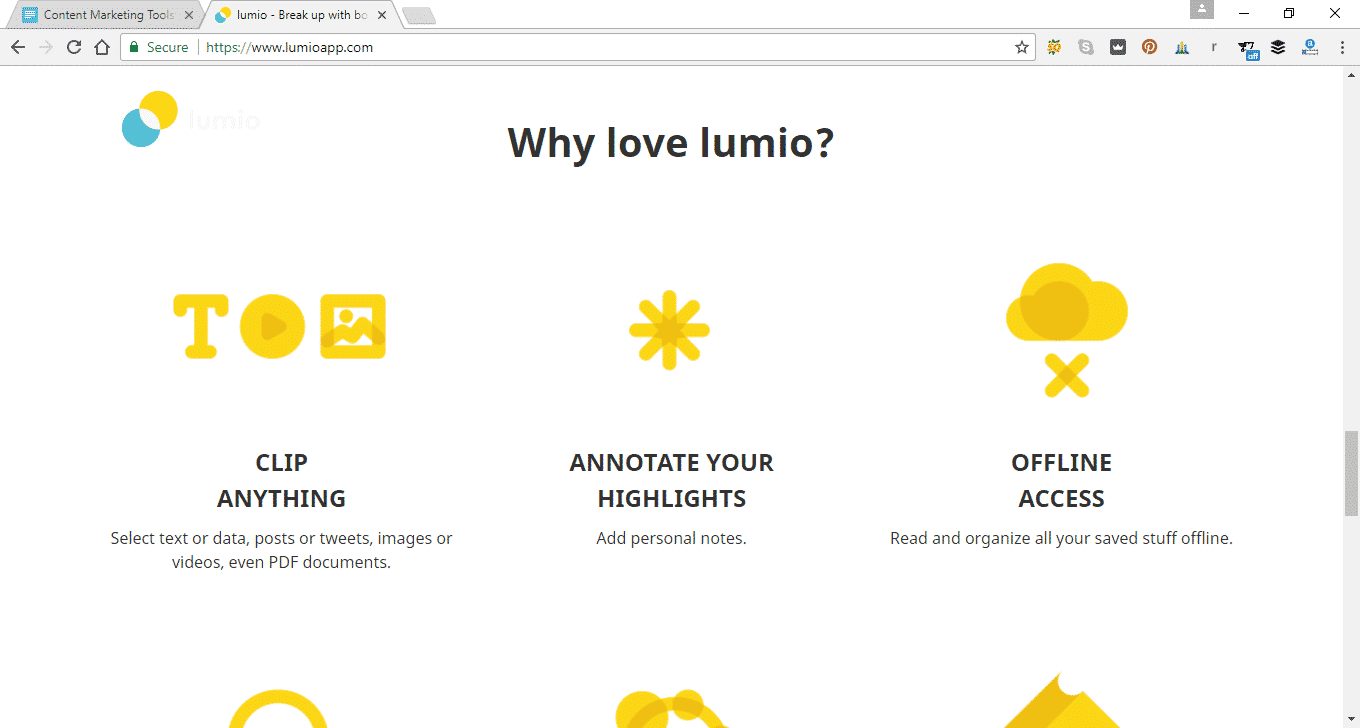

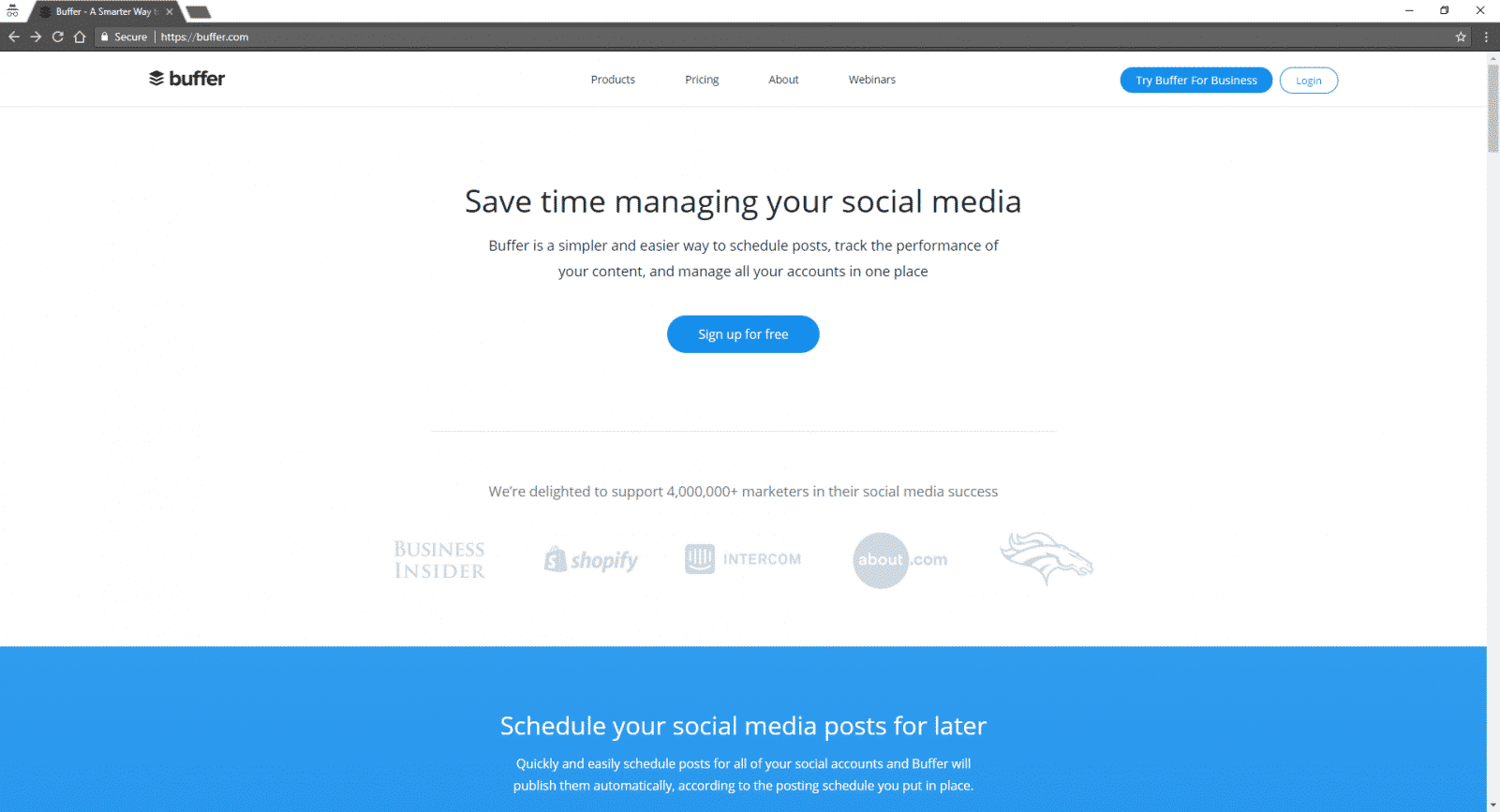
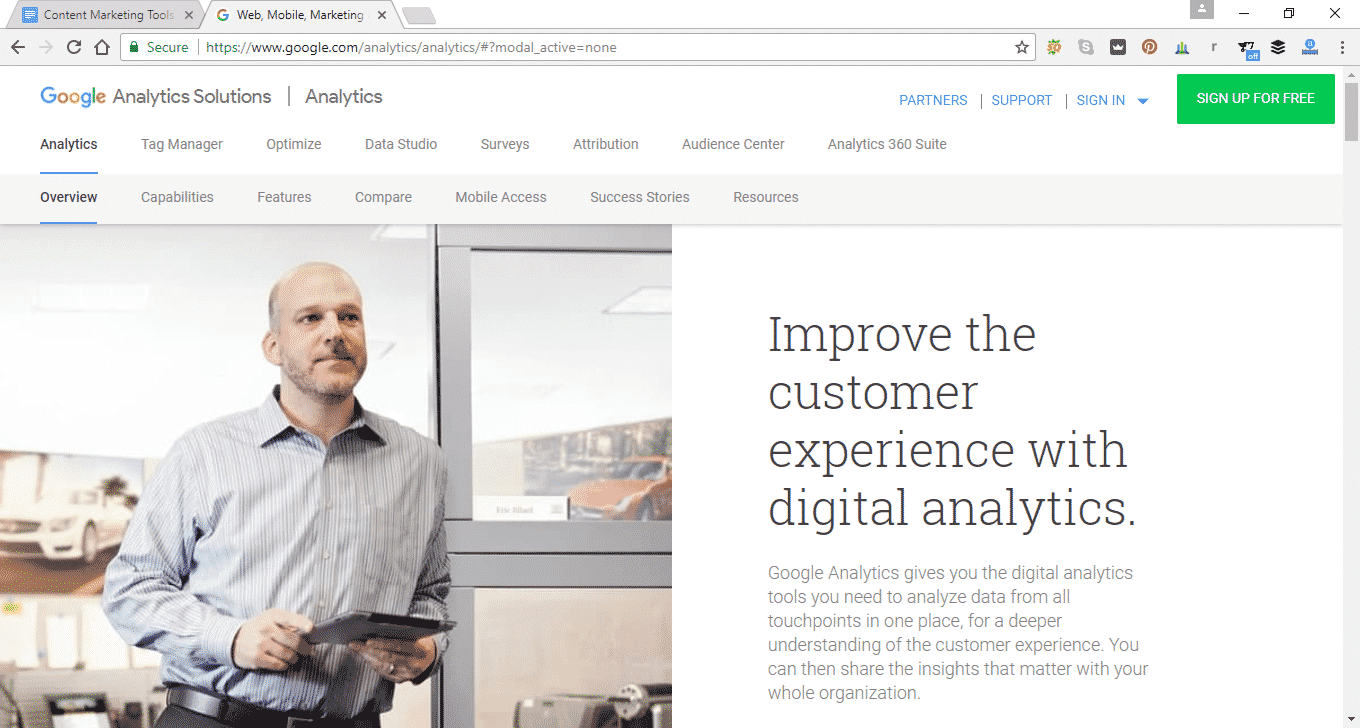



You must be logged in to post a comment.